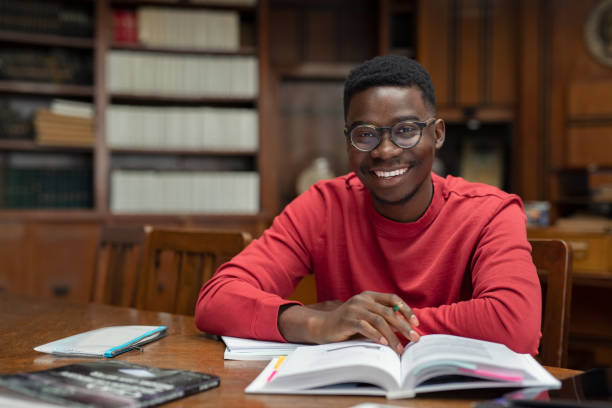Are you trying to figure out how to send an SMS to 55019 for JAMB registration and other services? You’re not alone. Every year, countless students in Nigeria embark on the journey of registering for the Joint Admissions and Matriculation Board (JAMB) exams, but one thing that confuses many is how to properly use the SMS service to 55019. Whether it’s generating your profile code or retrieving it after you’ve forgotten, this guide will walk you through every step with ease.
The beauty of this process is its simplicity. However, like with most things, you have to get it right from the start to avoid unnecessary complications. Let’s dive right in and explore how to send SMS to 55019 for various JAMB-related services and make sure you’re well-prepared for the registration process.
What Is JAMB and Why SMS to 55019 Matters?
Table of Contents
ToggleBefore we jump into the nitty-gritty of sending SMS to 55019, let’s briefly talk about what JAMB is. The Joint Admissions and Matriculation Board (JAMB) is the Nigerian government agency responsible for conducting entrance exams into tertiary institutions. If you’re planning on attending any university, polytechnic, or college of education in Nigeria, you’ll need to pass the JAMB Unified Tertiary Matriculation Examination (UTME).
Now, why is the 55019 SMS service so important? The answer is simple—it simplifies the registration process. Instead of standing in long queues at cybercafés, you can easily handle a chunk of your registration and other services by simply sending a text message to 55019. This SMS service is your gateway to things like creating a JAMB profile, retrieving your profile code, correcting mistakes, and much more.
How to Get Your JAMB Profile Code Using SMS to 55019
Creating a JAMB profile is the first and most important step in your registration process. Without it, you can’t even begin to think about filling out the JAMB form or registering for the UTME. Here’s how you can easily generate your profile code using SMS:
- Compose an SMS – Go to your phone’s messaging app.
- Type your Full Name – Type your full name in the format: Surname Firstname Othername.
- Send it to 55019 – Ensure you are sending it from the phone number you wish to use throughout the registration process.
- Receive Your Profile Code – In a matter of seconds, you should receive an SMS back with your unique 10-digit profile code.
This code is your identity for all things JAMB-related, so keep it safe and secure.
Troubleshooting: What to Do if You Don’t Receive Your Profile Code
Sometimes, things don’t go as smoothly as we’d like. What happens if you don’t receive your profile code after sending the SMS? Here are a few things you can try:
- Ensure Your SIM Is Registered – You must use a SIM that has been properly registered with your mobile network provider.
- Check Your Airtime Balance – You need at least ₦50 in your account to send the SMS.
- Resend After a While – Network issues may sometimes cause a delay. Wait for a bit and try resending the message.
If these steps don’t work, you can contact JAMB’s support services or visit an accredited registration center.
How to Retrieve Lost JAMB Profile Code via 55019
What if you generated your profile code but lost it? Don’t panic, retrieving it is just as easy as generating it. Here’s what to do:
- Compose an SMS – Go to your messaging app.
- Type RESEND – Simply type “RESEND” and nothing else.
- Send to 55019 – Again, use the same number you registered with originally.
- Receive the Profile Code Again – You’ll receive your profile code in seconds.
How to Correct Mistakes on JAMB Registration Using 55019
Did you accidentally misspell your name or enter the wrong date of birth? You can correct it via SMS! The following steps will guide you:
- Compose an SMS – Open your messaging app.
- Type CORRECT followed by the error type – For example, if it’s your name, type “CORRECT NAME Firstname Lastname MiddleName.”
- Send to 55019 – Ensure that the SMS is sent from the same number you used for registration.
- Receive Confirmation – You’ll get a message confirming the correction.
Note that only specific corrections can be made via SMS. For others, you may have to visit an accredited JAMB center.
How to Change JAMB Examination Center Using SMS to 55019
Maybe you realized that the center you initially picked is too far or inconvenient. You can change it by following these steps:
- Compose an SMS – Go to your messaging app.
- Type CENTER followed by your new preferred center – For example, “CENTER 1234” (using the center code).
- Send to 55019 – Use your registered phone number.
- Wait for Confirmation – You’ll get a message confirming the change.
How to Check JAMB Results Using SMS to 55019
Once you’ve taken your JAMB UTME, the anxiety of waiting for your results kicks in. Luckily, checking your results is as simple as sending an SMS.
- Compose an SMS – Go to your messaging app.
- Type RESULT – Just type “RESULT.”
- Send to 55019 – Again, ensure it’s the registered number.
- Receive Your Results – You’ll get a message with your scores in no time.
How to Confirm JAMB Admission Status Using SMS to 55019
Did you pass JAMB and now want to check if you’ve been offered admission? Here’s how to do it:
- Compose an SMS – Open your messaging app.
- Type STATUS – Type “STATUS.”
- Send to 55019 – Use your registered phone number.
- Receive Admission Status – You’ll get a message stating whether or not you’ve been offered admission.
Using 55019 for JAMB E-PIN Purchase
When it’s time to purchase your JAMB E-PIN, you can easily do this via SMS as well.
- Compose an SMS – Go to your messaging app.
- Type PIN – Just type “PIN.”
- Send to 55019 – Make sure it’s from your registered phone number.
- Receive Your E-PIN – In no time, you’ll get the E-PIN you need for your registration.
Common Issues with SMS to 55019 and How to Solve Them
Despite its simplicity, some common issues may arise when using the 55019 SMS service. Here’s how to tackle them:
- Insufficient Airtime – Always ensure you have at least ₦50 in your account.
- Network Issues – If you’re in a poor network area, try sending the SMS again when the network improves.
- Wrong Format – Double-check the format of the SMS you’re sending. Even a single misplaced space can cause an error.
Conclusion
Sending SMS to 55019 for JAMB registration and services might seem intimidating at first, but once you understand the process, it’s incredibly easy. Whether you’re generating your profile code, correcting mistakes, or even checking your results, the process is simple and accessible. Just remember to follow the correct format, use the same phone number throughout, and ensure you have enough airtime to cover the SMS charges.
FAQs
What happens if I send the wrong information to 55019?
If you send incorrect information, you may not get the expected result. Always double-check your messages for accuracy before sending.
How much does it cost to send an SMS to 55019?
Each SMS sent to 55019 costs ₦50. Ensure you have enough credit before attempting to send a message.
Can I send SMS to 55019 using any network?
Yes, the 55019 service works across all major networks in Nigeria, including MTN, Glo, Airtel, and 9mobile.
Can I retrieve my profile code if I lose my SIM card?
Unfortunately, no. You need to use the original SIM card used during the registration process. If you lose it, you may need to visit a JAMB center for assistance.
How long does it take to get a response from 55019?
Typically, responses are instant, but delays can occur due to network issues. If you don’t get a response after a few minutes, wait and try again later.
If you think there’s been a mistake here, please do let us know by commenting on this post or Contact Us. And a member of our Content Integrity Team will review this decision with you.