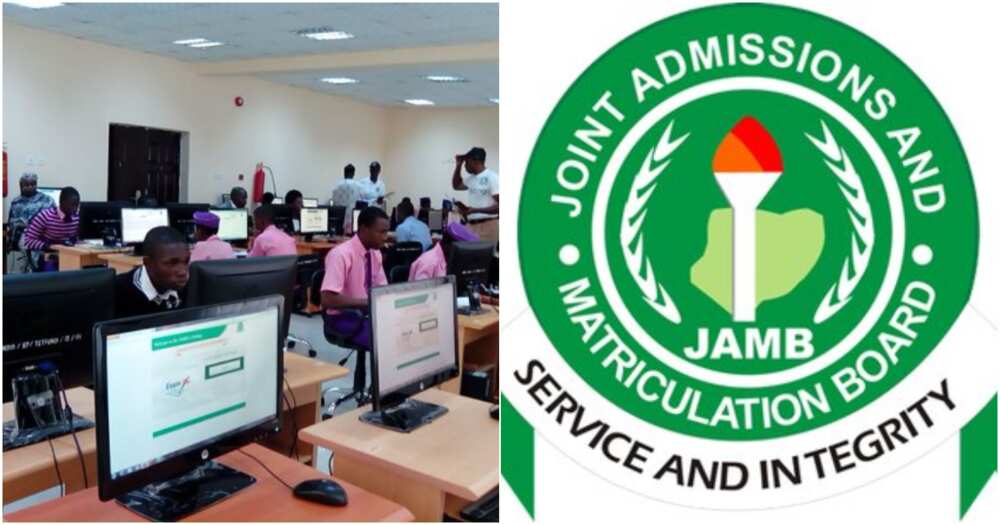When it comes to the university admission process in Nigeria, the Joint Admissions and Matriculation Board (JAMB) is the central player. Every year, millions of students register for the JAMB exams, hoping to secure a place at one of Nigeria’s prestigious institutions. But here’s a common concern: Can I get admission without linking my email to the JAMB portal? In this article, we’ll dive deep into the importance of linking your email to the JAMB portal, whether you can bypass it, and how you can streamline your admission process.
What Is JAMB and Why Does It Matter?
Table of Contents
ToggleBefore we get into the technicalities of linking your email, let’s understand what JAMB is. The Joint Admissions and Matriculation Board (JAMB) is a Nigerian body responsible for overseeing the entrance into tertiary institutions. Whether you’re aiming for a university, polytechnic, or college of education, JAMB is your ticket in.
They manage the Unified Tertiary Matriculation Examination (UTME), which assesses students’ readiness for higher education. The JAMB portal is where everything happens: from registration and result checking to admission status and more. So, it’s pretty much your lifeline in the admission process.
The Role of an Email in the JAMB Portal
Linking an email to the JAMB portal is one of the first and most crucial steps when registering for the exam. Why? Because your email serves as a communication link between you and JAMB. It’s through this email that you’ll receive important notifications, updates, and alerts regarding your exam and admission status.
Think of your email as a key—without it, it’s almost impossible to unlock the full functionality of the JAMB portal.
Key Functions of Linking Your Email to JAMB Portal
- Receive Notifications: JAMB sends updates and notifications about the admission process, including exam dates, results, and admission lists.
- Recover Passwords: If you ever forget your JAMB portal password, the recovery link is sent to your email.
- Check Admission Status: Linked emails allow you to verify your admission status on the JAMB CAPS (Central Admissions Processing System).
Clearly, linking your email is crucial. But can you get away with not doing it?
Can You Register for JAMB Without an Email?
Technically speaking, you can complete your JAMB registration without initially linking an email. At the early stages, some registration centers will help you register using just your phone number. But here’s the catch: you will eventually need to link your email.
JAMB has designed the system in such a way that, even if you skip linking your email at the beginning, you will be required to provide one before completing essential actions like checking your admission status. Essentially, skipping it initially only delays the inevitable.
Why You Can’t Fully Rely on a Phone Number Alone
While using your phone number might seem convenient, it comes with several limitations:
- Limited Communication: JAMB sends detailed information, including official documents and admission letters, via email.
- Password Recovery Issues: If you lose your login credentials and you didn’t link an email, recovering your account could be a long and stressful process.
- CAPS Admission Status: The JAMB CAPS platform for checking admission status works more seamlessly when your email is linked.
So, while you can start the process without an email, it’s not a long-term solution.
How to Link Your Email to the JAMB Portal
Let’s say you’ve registered for JAMB without linking an email, and now you’re stuck. Don’t panic. Linking your email is a straightforward process, and here’s how you can do it.
Step-by-Step Guide to Linking Your Email to JAMB Portal
- Open Your Email Account: Ensure you have access to a working email account. If you don’t have one, it’s easy to create with platforms like Gmail or Yahoo.
- Visit the JAMB Portal: Head to the official JAMB website (https://portal.jamb.gov.ng).
- Click on “Link Email”: On the homepage, there’s usually a button that says “Link Email.” Click on it.
- Enter Your Email: Input your email address in the provided field and submit.
- Confirm via OTP: JAMB will send a One-Time Password (OTP) to your phone. Input the OTP to confirm the linking process.
- Check Your Email: Once successfully linked, JAMB will send a confirmation email.
You’re now officially linked, and you can access all features of the JAMB portal.
What Happens If You Don’t Link Your Email?
The consequences of not linking your email might not be immediate, but they will catch up with you. Without a linked email, certain critical actions become impossible:
- Checking Admission Status: You won’t be able to use the CAPS system to confirm whether you’ve been offered admission.
- Accessing Admission Letters: JAMB sends admission letters via email, which are essential for finalizing your acceptance with your institution.
- Important Updates: Without email linkage, you might miss key updates from JAMB.
In the worst-case scenario, failing to link your email could delay or entirely block your admission process.
JAMB CAPS and Email: What’s the Connection?
One of the most important tools on the JAMB portal is the Central Admissions Processing System (CAPS). This system is where you accept or reject admission offers. If you’re offered admission by any institution, the notification is sent through CAPS.
Here’s where the email comes in: You cannot access CAPS without a linked email. So, if your dream is to monitor your admission status, accept offers, and download your admission letter, you’ll need that email linked pronto!
Why CAPS is Critical
- Real-Time Admission Updates: CAPS lets you see if any institution has considered you for admission.
- Accept/Reject Admission Offers: You can either accept or reject an admission offer through CAPS.
- Transfer Consideration: If your preferred course is unavailable, CAPS might offer you an alternative course, which you can either accept or reject.
Linking your email ensures you’re constantly in the loop and don’t miss out on vital information.
Common Mistakes When Linking Your Email
You’ve decided to link your email—great! But before you go ahead, be aware of some common mistakes that students often make during this process:
1. Using an Invalid Email
Ensure the email you’re using is valid and functioning. If you can’t receive emails due to a misspelled address, you won’t get critical notifications.
2. Forgetting to Check Spam/Junk Folders
Sometimes, JAMB emails end up in the spam or junk folder. Always check there if you don’t see an expected email in your inbox.
3. Not Following Up After Linking
After you link your email, follow up with any additional steps. For example, you might need to re-login or check for verification emails from JAMB.
What to Do If You Can’t Link Your Email
Occasionally, technical issues might arise, and you may struggle to link your email. If this happens, don’t worry—there are a few ways to solve the issue:
1. Contact JAMB Support
The first step is to reach out to JAMB through their official support channels. They often have responsive customer service that can guide you through troubleshooting.
2. Visit a JAMB Accredited Center
If you’re unable to resolve the issue online, visiting an accredited JAMB center can help. These centers have staff trained to assist with these kinds of issues.
3. Try Another Email
If the problem persists, you might want to consider linking a different email. Sometimes, certain email services may have restrictions that block JAMB emails.
Conclusion: Don’t Skip Linking Your Email!
While it might seem like a small, trivial step, linking your email to the JAMB portal is essential to your admission journey. It’s not just about receiving updates—your email is a gateway to critical actions like checking admission status, receiving letters, and engaging with the CAPS platform.
In short, can you get admission without linking your email to the JAMB portal? The answer is a resounding no. While you may be able to bypass it temporarily, it’s not a sustainable solution. Make sure to link your email and stay on top of all JAMB communications, ensuring a smooth and stress-free admission process.
FAQs
Can I register for JAMB without an email?
Yes, you can start your JAMB registration without an email, but you will eventually need to link one for essential services like checking your admission status.
What happens if I don’t link my email to the JAMB portal?
Failing to link your email could prevent you from checking your admission status, accepting offers, or receiving important notifications from JAMB.
How do I link my email to the JAMB portal?
You can link your email by visiting the official JAMB portal, entering your email, and confirming via an OTP sent to your phone.
Can I recover my JAMB portal password without an email?
No, you need a linked email to recover your password. JAMB sends password recovery links to the email associated with your account.
Is there a deadline for linking my email to JAMB?
While there isn’t a specific deadline, you must link your email before accessing critical features like checking admission status on the CAPS platform.
If you think there’s been a mistake here, please do let us know by commenting on this post or Contact Us. And a member of our Content Integrity Team will review this decision with you.