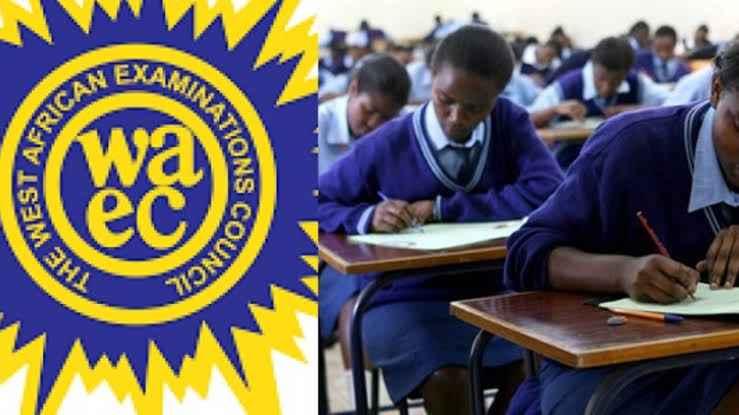Are you eager to check your WAEC (West African Examinations Council) result online but not quite sure how to go about it, especially with just your ID card? Don’t worry—you’re not alone! Many students face similar questions, especially when they’re in a rush to get their results quickly.
The good news is that checking your WAEC result online is straightforward and convenient, even if all you have is an ID card. In this article, I’ll guide you through the exact steps to check your WAEC result online, and explain what you’ll need, including how an ID card comes into play in the process.
What is the WAEC Result?
Table of Contents
ToggleThe WAEC result is the official record of your performance in the West African Senior School Certificate Examination (WASSCE). This exam, administered by the West African Examinations Council, is crucial for students in West Africa, as it’s a requirement for further education or even employment in some cases. The result shows your grades in various subjects, reflecting your academic strengths and areas for improvement.
Why Is Checking Your WAEC Result Important?
You might be wondering, why go through the hassle of checking your WAEC result? Well, your result is your ticket to higher education, scholarships, and even certain job opportunities. It’s essential to know how you performed so you can take the next steps confidently, whether that means applying to universities, exploring career paths, or identifying areas to improve.
What Do You Need to Check Your WAEC Result Online?
Let’s dive into the basic requirements for checking your WAEC result online:
- WAEC Examination Number: A unique 10-digit number assigned to every candidate.
- PIN: This is found on the WAEC scratch card or electronic PIN voucher.
- Serial Number: Located on your scratch card or e-voucher.
- Internet Access: Since it’s an online process, a stable internet connection is essential.
- Device (Smartphone, Laptop, or Computer): To access the WAEC result portal.
Now, let’s talk about the ID card. Although it’s not directly required for accessing the WAEC portal, having your school ID card can help verify your identity if you’re retrieving details, such as your exam number or registration information, from your school or WAEC office.
Step-by-Step Guide to Checking Your WAEC Result Online
Ready to check your WAEC result? Follow these simple steps to get your grades without any fuss:
Step 1: Visit the Official WAEC Result Checking Portal
- Open your preferred web browser.
- Go to the official WAEC result portal by typing https://www.waecdirect.org into the address bar.
Step 2: Enter Your Examination Number
- Locate the field labeled “Examination Number.”
- Type in your 10-digit WAEC examination number carefully, as any errors here might prevent you from accessing your result.
Step 3: Select the Examination Year
- From the drop-down menu, select the year in which you took the WAEC examination.
- For example, if you sat for WAEC in 2023, choose “2023” from the list.
Step 4: Choose Your Examination Type
- Look for the “Examination Type” field.
- Select “School Candidate Result” if you took WAEC through your school or “Private Candidate Result” if you registered as a private candidate.
Step 5: Enter Your WAEC Scratch Card PIN and Serial Number
- Scratch off the silver panel on your WAEC scratch card or e-voucher to reveal the PIN.
- Enter this PIN into the appropriate field.
- Next, enter the serial number printed on your scratch card.
Step 6: Click on ‘Submit’
After entering all your details, review them to ensure accuracy. Then, click on the “Submit” button to retrieve your result.
Understanding Your WAEC Result
Once your result appears on the screen, you’ll see your grades listed by subject. Here’s a quick guide to interpreting your grades:
- A1 – Excellent
- B2 to B3 – Very Good
- C4 to C6 – Credit
- D7 to E8 – Pass
- F9 – Fail
Make sure to save a copy of your result for future reference by either taking a screenshot or printing it out directly from the page.
What If You Don’t Have a Scratch Card?
Without a scratch card, you won’t be able to access your WAEC result online. However, you can purchase a new scratch card or e-voucher from various vendors or online platforms. Most banks and authorized WAEC agents also sell scratch cards.
Can You Check WAEC Results Without Internet?
If you lack internet access, you can still check your WAEC result using SMS, provided you have a mobile phone with SMS capabilities. Here’s how:
- Text WAEC followed by your Examination Number and PIN to the designated WAEC result SMS code (this varies by country).
- Wait for a reply with your result details. Note that network charges may apply.
Using an ID Card for WAEC Verification Purposes
While an ID card isn’t directly involved in checking your WAEC result online, it can still come in handy. Here are scenarios where your ID card could be useful:
- Retrieving Your WAEC Number: If you lose or forget your examination number, presenting your ID at your school’s administrative office may help you recover it.
- Proof of Identity: If you ever need to visit a WAEC office in person for result-related issues, bringing your ID card can help verify your identity and support your claims.
What to Do If You Encounter Issues While Checking Your Result
Sometimes, candidates encounter errors or difficulties while trying to check their WAEC results. Here’s what you can do if that happens:
- Check Your Internet Connection: Slow or unstable connections can lead to loading issues.
- Verify Your Details: Ensure that your exam number, PIN, and serial number are entered accurately.
- Contact WAEC Support: If issues persist, you can reach out to WAEC’s customer service for assistance. Bring your ID card if visiting in person to speed up verification.
Can You Recheck or Upgrade Your WAEC Result?
If you feel your grades don’t reflect your performance, WAEC allows candidates to request a recheck. Here’s how:
- Visit the WAEC office or apply through the school that registered you.
- Complete the application form and pay the necessary fee.
- Your papers will be re-evaluated, and any changes to your result will be updated.
Can I Use a Lost WAEC ID to Check My Result?
If you’ve misplaced your WAEC ID, you can still check your result online as long as you have the exam number, PIN, and serial number from your scratch card.
How Many Times Can I Use the Scratch Card?
A WAEC scratch card can typically be used only five times to check the same result. After that, you’ll need to purchase a new one.
Can I Use a School ID Card to Recover My WAEC Details?
Yes, a school ID card can help verify your identity if you visit your school for assistance with retrieving lost details like your examination number.
What Should I Do if My WAEC Result Shows “Held” or “Withheld”?
If your result status shows as “held” or “withheld,” it might mean there was a concern with your exam. Contact WAEC or your school for further instructions.
How Long Does it Take for WAEC to Release Results After Exams?
WAEC results are typically released within 45-60 days after the exams conclude.
Conclusion
Checking your WAEC result online is a simple and convenient process, even if all you have is your ID card to assist with verifying lost details. Following the steps outlined above, you can easily access your grades, interpret them, and take the next steps toward your academic or career goals. With your WAEC result in hand, you’re one step closer to making your dreams a reality!
FAQs
Can I Check My WAEC Result with Just an ID Card?
No, an ID card alone doesn’t allow you to check your WAEC result online. You’ll need an exam number, PIN, and serial number from a scratch card.
Where Can I Buy a WAEC Scratch Card?
WAEC scratch cards can be purchased from banks, authorized WAEC centers, or online platforms.
Is There a Way to Print My WAEC Result?
Yes, after viewing your WAEC result online, you can print it directly from the webpage using your device’s print function.
What Happens If I Forget My WAEC Exam Number?
If you forget your WAEC exam number, visit your school’s administration office with your ID card to retrieve it.
Can I Use My WAEC Result Multiple Times?
Yes, you can use your WAEC result to apply for jobs, university admissions, and other educational opportunities multiple times. However, the scratch card used to check it online has a limit on the number of uses.
If you think there’s been a mistake here, please do let us know by commenting on this post or Contact Us. And a member of our Content Integrity Team will review this decision with you.