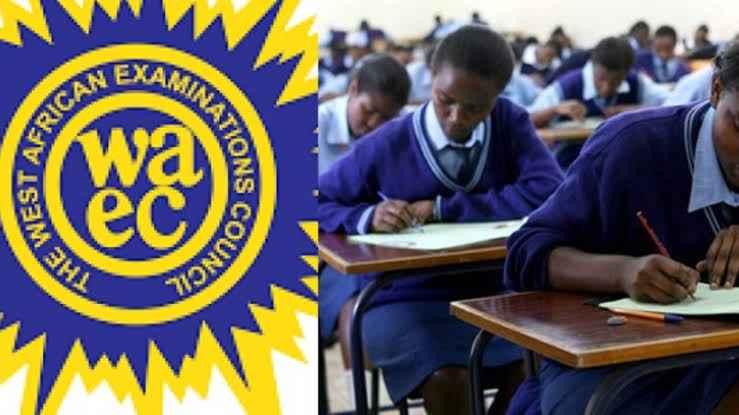The West African Examinations Council (WAEC) is an important body for students in Nigeria, Ghana, Sierra Leone, Liberia, and The Gambia, as it oversees the WAEC exams and issues official certificates. If you’ve taken the WAEC exams, you know how crucial it is to access your WAEC portal to view results, request certificates, or confirm other important details. However, accessing your WAEC profile requires a password, which brings us to the question, “How can I get my WAEC password?”
Whether you’re registering for the first time or simply need to retrieve a forgotten password, this article will guide you through all the steps you need. We’ll break it down into manageable steps so that by the end, you’ll be ready to access your WAEC portal without hassle.
Understanding the Importance of a WAEC Password
Table of Contents
ToggleThe WAEC password is your gateway to all official exam-related activities on the WAEC portal. With this password, you can view your results, verify your certificates, check exam schedules, and even access other resources WAEC provides. So, getting and securing this password is as crucial as having the results themselves.
Types of WAEC Passwords: Which One Do You Need?
Before diving into how to get your WAEC password, let’s clarify the types of passwords you may encounter when dealing with WAEC:
- WAEC Registration Portal Password – Used primarily during the registration process for the exam.
- WAEC Result Checker PIN/Password – This is generated when purchasing a scratch card or e-PIN to check your results.
- WAEC Certificate Verification Portal Password – Necessary if you’re using WAEC’s online portal for certificate verification, often required for job or educational purposes.
Each of these passwords has specific methods of retrieval or generation, so knowing which one you need will make the process smoother.
How to Get Your WAEC Registration Portal Password
The registration portal password is typically assigned to you when you’re first creating your WAEC account. Here’s how to get it:
- Visit the Official WAEC Registration Website
Start by going to the official WAEC registration portal. Make sure it’s a legitimate WAEC page to avoid phishing attempts. - Create a New Profile (If You Haven’t Already)
If you’re registering for WAEC for the first time, you’ll be prompted to create a profile. This process includes filling out your personal details, such as your name, date of birth, and school information. - Set a Password
During registration, you’ll be asked to choose a password. This will be your WAEC portal password. Choose something memorable but secure, as this password will give you access to your exam details. - Save Your Password Securely
Write down or save this password in a secure place. You’ll need it in the future for logging in and accessing your account information.
Forgotten Your WAEC Portal Password? Here’s How to Recover It
Forgetting a password happens to the best of us. Fortunately, WAEC has a straightforward process for password recovery:
- Go to the WAEC Login Page
Head over to the official WAEC portal login page where you would normally enter your credentials. - Click on “Forgot Password?”
This option will guide you through the steps to reset your password. WAEC will usually require you to enter your registered email address or username. - Check Your Email for Reset Instructions
Once you submit the request, WAEC will send an email to your registered email address. Follow the link in the email to reset your password. - Create a New Password
Choose a new, secure password that you can easily remember. Make sure it’s unique and not used on any other platforms.
How to Get Your WAEC Result Checker Password (PIN)
The WAEC result checker PIN, also called the e-PIN, is needed to access your exam results. This is separate from your registration password and is usually obtained by purchasing a scratch card or digital e-PIN. Here’s a step-by-step guide:
- Visit an Accredited WAEC Vendor or Online Platform
Purchase the e-PIN from an authorized WAEC vendor. Many banks, post offices, and online platforms sell the WAEC result checker PIN. - Scratch Off to Reveal Your PIN
If you purchase a physical card, you’ll scratch off the silver panel on the card to reveal your PIN. If you bought it online, the e-PIN is usually sent to your email or SMS. - Enter the e-PIN on the WAEC Result Portal
Log in to the WAEC result checker portal and enter the e-PIN in the specified field to access your results. - Save the e-PIN for Future Reference
While some e-PINs can be used multiple times, it’s always good to keep it secure in case you need to check your results again.
What to Do if You Lose Your WAEC e-PIN
Losing your WAEC e-PIN can be frustrating, but here are some options:
- Check Your Purchase Receipt or Email
If you bought the e-PIN online, check your email or receipt for a record of the PIN. - Contact the Vendor for Assistance
Some vendors may help you retrieve a lost e-PIN. It’s always worth asking, especially if you have proof of purchase. - Purchase a New e-PIN if Necessary
As a last resort, you may need to buy a new e-PIN.
How to Get a WAEC Certificate Verification Portal Password
WAEC also provides an online verification service for certificates. This can be important when you’re applying to universities or employers who need to verify your educational background. Here’s how to get the necessary password:
- Visit the WAEC Certificate Verification Portal
Navigate to the official verification page, which is different from the general WAEC portal. - Sign Up as a New User
For first-time users, you’ll need to create a profile by entering your details. - Create a Password for Verification Access
This password will be unique to the certificate verification portal. Make sure it’s secure and stored safely.
Securing Your WAEC Password: Tips to Keep It Safe
A password is only useful if it’s secure. Here are some best practices for keeping your WAEC password safe:
- Use a Strong Password – Combine letters, numbers, and special characters.
- Avoid Reusing Passwords – Make your WAEC password unique from other passwords.
- Write It Down or Use a Password Manager – Secure it somewhere safe to prevent loss.
- Be Wary of Phishing Scams – Only enter your password on official WAEC sites.
Troubleshooting Common WAEC Password Issues
Despite your best efforts, things can sometimes go wrong. Here are some common issues and solutions:
- Can’t Access the Password Reset Email?
Double-check that you’re using the correct registered email. Also, check your spam folder. - Forgot Your Username?
Contact WAEC support for help if you’re struggling with login credentials. - Still Can’t Log In After Resetting Password?
Clear your browser cache or try a different browser. This can sometimes resolve login issues.
Contacting WAEC Support for Additional Help
If all else fails, reach out to WAEC support for assistance. They’re there to help you access your profile and resolve technical issues.
Conclusion
Obtaining and securing your WAEC password is essential for a smooth experience on the WAEC portal. Whether it’s for registration, result checking, or certificate verification, knowing how to access your WAEC password and keeping it secure will save you a lot of hassle in the future. Follow the steps outlined above to get and manage your WAEC password effectively, and remember to keep it safe.
FAQs
Can I reset my WAEC password without access to my registered email?
No, you’ll need access to your registered email to reset the password. If you can’t access it, try contacting WAEC support.
How many times can I use my WAEC e-PIN to check results?
It depends on the type of e-PIN you purchase. Some allow multiple uses, while others are single-use only.
Can I access my WAEC results without a PIN?
No, the e-PIN is essential to access your results online.
How much does it cost to purchase a WAEC e-PIN?
Prices vary by vendor, but they’re generally affordable. Check with authorized WAEC vendors for the latest prices.
Is my WAEC password the same as my result checker PIN?
No, your WAEC portal password and result checker PIN are separate. The portal password grants general access, while the e-PIN is only for checking results.
If you think there’s been a mistake here, please do let us know by commenting on this post or Contact Us. And a member of our Content Integrity Team will review this decision with you.