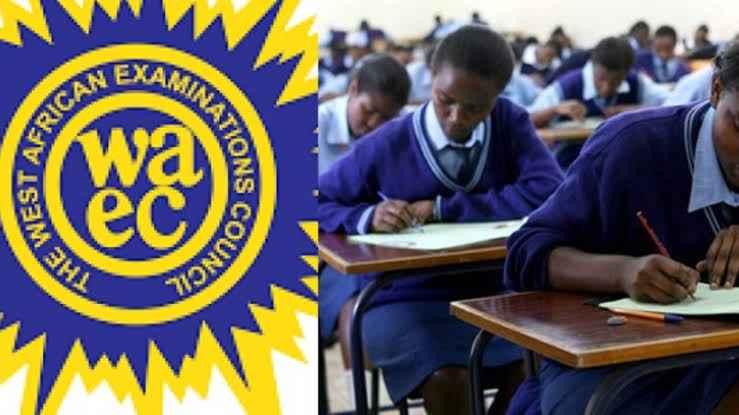Keeping up with your WAEC (West African Examinations Council) profile is a must if you’re a student in West Africa. From checking your results to verifying exam schedules, the WAEC profile portal is your gateway to all things WAEC-related.
But how do you access it, and what can you actually do with it? Don’t worry! This guide will break down everything you need to know to check your WAEC profile, including setting it up, logging in, and troubleshooting common issues.
Let’s dive in to ensure you can navigate your WAEC profile confidently!
What is the WAEC Profile?
The WAEC profile is an online account that WAEC candidates use to manage their exam details. It’s like a virtual locker that holds everything you need, from your results to information about upcoming exams. Whether you’re a first-time WAEC candidate or looking to verify your records, your WAEC profile keeps your data organized and accessible.
Why Should You Check Your WAEC Profile?
Before we dive into the step-by-step guide, let’s talk about why keeping tabs on your WAEC profile is so important:
- Access Your Results: Checking your results after exams is one of the primary reasons students access their profiles.
- Verify Exam Information: The profile lets you view your exam dates, centers, and other key details, helping you prepare without any last-minute surprises.
- Track Your WAEC Registration: If you’re a first-time candidate, your profile helps you confirm that your registration was successful.
- Stay Updated: You’ll get notifications about updates, including any changes in schedules, exam formats, or results.
Knowing how to check your WAEC profile ensures that you’re always one step ahead when it comes to your education.
How to Create a WAEC Profile
Before you can access your WAEC details, you’ll need to create a profile on the WAEC e-portal. Here’s a step-by-step guide to help you set it up:
- Visit the WAEC E-Portal: Go to the official WAEC website at www.waecdirect.org.
- Click on ‘Create Account’: Look for an option to create a new account or profile and click on it.
- Fill in Your Details: You’ll need to provide personal information, including your full name, date of birth, phone number, and a valid email address.
- Choose a Username and Password: Create a unique username and a strong password that you’ll remember.
- Confirm Your Email: WAEC may send a confirmation email. Make sure to verify your account to complete the process.
Once you’ve created your account, you’ll have your very own WAEC profile ready to go!
How to Log In to Your WAEC Profile
Logging in to your WAEC profile is simple once you have your username and password ready. Here’s how to do it:
- Go to the WAEC Login Page: Open www.waecdirect.org and click on the ‘Log In’ option.
- Enter Your Username and Password: Type in the username and password you chose when creating your account.
- Click ‘Log In’: After entering your credentials, click the ‘Log In’ button.
That’s it! You should now be logged in and able to access your WAEC profile.
How to Check Your WAEC Result
One of the biggest reasons students check their WAEC profile is to view their exam results. Follow these steps to find your results quickly:
- Log In to Your WAEC Profile: Use the login steps mentioned above.
- Select ‘Check Results’: On your dashboard, look for an option labeled ‘Check Results’ or ‘Results Checker’ and click on it.
- Enter Your Examination Number: You’ll be asked to provide your WAEC examination number. Double-check it for accuracy.
- Choose the Examination Year: Select the year you took the WAEC exam.
- Choose the Examination Type: Select the appropriate exam type (e.g., WASSCE for school candidates or private candidates).
- Click ‘Submit’: Hit the submit button, and your WAEC results should appear on the screen.
Make sure to save or print a copy of your results for future reference!
How to Check Your WAEC Profile Without Logging In
Sometimes, you might want to get quick information without fully logging in. WAEC offers SMS options that let you check your results right from your phone.
- Open Your SMS App: On your mobile phone, open the messaging app.
- Type WAEC and Exam Details: Write “WAECExamNumberPINExamYear” (e.g., WAEC123456781234567890122024).
- Send to 32327: Text this message to 32327 (WAEC’s official SMS line).
- Wait for a Reply: In a few minutes, you’ll receive your results via SMS.
Remember, this SMS option has a fee, so make sure your phone has enough credit to cover the cost.
Can You Use the WAEC Portal on Mobile?
Yes, the WAEC portal is mobile-friendly, so you can log in and check your profile from a smartphone or tablet. Simply follow the steps you’d use on a desktop, and you should have no trouble accessing your information on the go.
How to Retrieve Your WAEC Profile Password
Forgot your password? Don’t panic. Here’s how to reset it:
- Visit the WAEC Login Page: Go to the WAEC portal and click on ‘Forgot Password.’
- Enter Your Email Address: Provide the email you used to create your WAEC profile.
- Check Your Email: WAEC will send you a password reset link. Follow the instructions in the email to reset your password.
Be sure to choose a strong, memorable password to avoid future log-in hassles.
Troubleshooting Common WAEC Profile Issues
Sometimes, you may face difficulties accessing your WAEC profile. Here’s how to solve common issues:
- Incorrect Password: Double-check for typos, and remember that passwords are case-sensitive.
- Account Lockouts: After too many incorrect attempts, WAEC may lock your account. Wait for a while, then try again or use the password reset feature.
- Slow Load Times: Heavy traffic on the WAEC site can slow things down. Try accessing the site during non-peak hours.
How to Update Personal Information on Your WAEC Profile
Need to update your details? Follow these steps:
- Log In to Your Profile: Use your username and password to access the dashboard.
- Select ‘Edit Profile’: Look for an option to update or edit your information.
- Make Your Changes: You can update your name, contact information, or other relevant details.
- Save Changes: Click ‘Save’ to ensure your updates are recorded.
How to Print Your WAEC Profile Information
Printing your WAEC information is useful if you need hard copies of your exam details. Here’s how:
- Log In to Your Profile: Access the WAEC portal and log in.
- Go to the Information Section: Select the section you’d like to print, such as exam details or results.
- Click ‘Print’: Most browsers have a built-in print feature, allowing you to print directly from your profile.
What if You Cannot Access Your WAEC Profile?
If you can’t log in or are experiencing access issues, reach out to WAEC support. Contact information is usually available on the WAEC website. Be sure to explain your problem clearly and provide any relevant details, such as your exam number and profile email.
How Secure is the WAEC Profile?
WAEC takes security seriously and ensures that profiles are protected. Use a strong password, avoid sharing it, and regularly check for suspicious activity. If you notice anything unusual, change your password immediately.
Conclusion
Checking your WAEC profile is a straightforward process, but it’s essential to ensure you don’t miss any critical information. From verifying exam results to updating personal details, your profile is a vital tool throughout your academic journey. Now that you know how to create, log in, and navigate your WAEC profile, you can confidently stay on top of your WAEC responsibilities.
FAQs
Can I Check My WAEC Result Without Logging In? Yes, you can use the SMS method by texting your exam details to 32327.
Is There a Fee to Check WAEC Results via SMS? Yes, there’s a small fee for each SMS sent to 32327.
How Long Does It Take to Receive My WAEC Result by SMS? You should receive a response within a few minutes, though delays may occur if the network is busy.
What Should I Do if I Forget My WAEC Profile Password? Use the ‘Forgot Password’ feature on the login page to reset it via email.
Can I Update My Profile Information After Registration? Yes, simply log in, select ‘Edit Profile,’ make your changes, and save them.
By following these steps, managing your WAEC profile should be hassle-free. Good luck with your results!
If you think there’s been a mistake here, please do let us know by commenting on this post or Contact Us. And a member of our Content Integrity Team will review this decision with you.