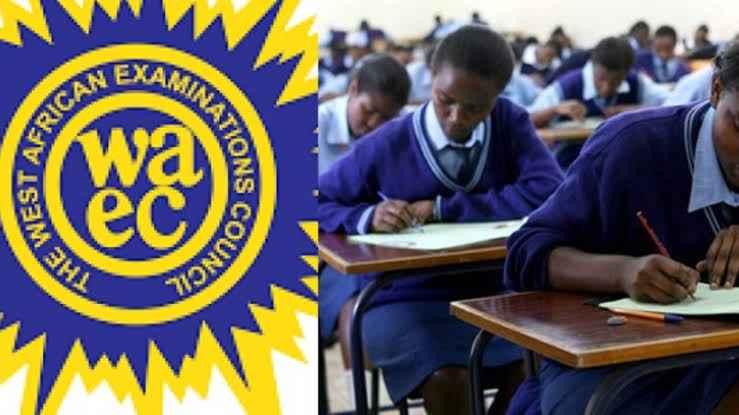When it comes to getting the General Certificate of Education (GCE), one of the first steps is purchasing a GCE PIN online. But the process can seem a bit confusing if you’re not familiar with it. So, if you’re scratching your head wondering how to buy this PIN, you’re not alone! This article is here to guide you through every step with a simple, conversational breakdown. We’ll dive into what the GCE PIN is, why you need it, and provide you with a step-by-step guide on purchasing it online. Ready? Let’s get started!
What is the GCE PIN?
Table of Contents
ToggleTo put it simply, the GCE PIN is an electronic code that grants you access to register for the GCE exams, either the GCE O-Level or A-Level. This PIN is essential because it serves as the gateway to registering for one of the most widely recognized certificates for secondary and post-secondary students. Think of it as the key that unlocks the door to your exam registration.
Why Do You Need a GCE PIN?
Without the GCE PIN, you won’t be able to register for your exam, which makes it an absolute necessity. It’s similar to needing a ticket to enter an event – no ticket, no entry. This PIN allows you to complete your registration and gives you access to official channels where you can prepare for your exam, submit your personal details, and even view your results once they’re released.
Benefits of Buying the GCE PIN Online
Why buy it online instead of physically? Here are a few reasons why online purchasing is incredibly beneficial:
- Convenience: No need to go anywhere. You can purchase it from the comfort of your home.
- Time-Saving: Buying online cuts out travel time and waiting in lines.
- Secure Transactions: Online payment systems often offer secure ways to handle your payment details.
- Instant Delivery: Once you complete your payment, you’ll usually receive the PIN immediately, allowing you to register right away.
Requirements Before Buying a GCE PIN Online
Before you jump into the process of buying your GCE PIN, there are a few requirements you should have ready:
- Valid Email Address: You’ll need an email address where your GCE PIN can be sent.
- Payment Method: Options generally include debit or credit cards, online banking, or other digital payment solutions.
- Phone Number: Some platforms may require a phone number to verify your identity.
- Internet Access: Since this is an online process, ensure you have a stable internet connection.
Steps to Buy GCE PIN Online
Now, let’s go through the exact steps you need to follow to purchase your GCE PIN online. This guide will take you through the process smoothly so you can get that PIN in no time.
Step 1: Visit the Official GCE Portal or Authorized Vendor
Start by going to the official GCE registration portal or a reputable vendor’s website. This could be either the official exam body’s website or a trusted vendor affiliated with the exam organizers. This is crucial to avoid scams or unofficial sellers. Look for secure sites with proper certifications to make sure you’re in safe hands.
Step 2: Choose the Type of GCE Exam
Once you’re on the portal, you’ll likely see options for different exams. GCE exams come in two main levels – O-Level and A-Level. Select the appropriate one for your needs. Make sure you double-check this, as choosing the wrong level could lead to unnecessary complications down the line.
Step 3: Register an Account (If Necessary)
Some portals may require you to create an account before proceeding with your purchase. Simply fill in the necessary details, like your email, full name, and phone number. Creating an account can also help if you need to revisit the platform to retrieve your PIN or check on other exam-related matters.
Step 4: Select the GCE PIN Option and Add to Cart
Once your account is set up, look for the option to purchase a GCE PIN. Click on it, and if the website allows it, add the PIN to your virtual shopping cart. This is similar to shopping for any other item online. The cart helps organize your purchase and lets you double-check everything before payment.
Step 5: Proceed to Payment
When everything’s ready in your cart, proceed to checkout. You’ll be prompted to enter your payment details. Most platforms accept major debit and credit cards, and some even allow bank transfers or mobile money. Fill in your details accurately to avoid payment issues.
Step 6: Verify Your Payment
After submitting your payment, you may be asked to verify your transaction. This step is crucial to confirm that it’s really you making the purchase. Verification can involve entering a one-time password (OTP) sent to your phone or email.
Step 7: Receive Your GCE PIN via Email
Upon successful payment, you should receive an email containing your GCE PIN. Some portals may also display the PIN directly on the screen, allowing you to take note of it immediately. Ensure you check your email’s spam or junk folder if it doesn’t appear in your main inbox right away.
Step 8: Securely Store Your GCE PIN
Now that you’ve received your PIN, store it somewhere safe. This could be in a digital note on your phone or even written down and kept securely. You’ll need this PIN for the registration, and losing it could mean starting the process again.
Using Your GCE PIN for Registration
Now that you’ve bought your GCE PIN, it’s time to put it to good use. Here’s how:
- Return to the GCE Registration Portal: Log back into the official portal.
- Enter Your PIN: During the registration process, you’ll be prompted to enter the PIN you just bought.
- Fill Out Your Details: Complete the registration form with your personal and academic details.
- Confirm Your Registration: Once everything is filled out, submit your application and await confirmation.
What to Do if You Encounter Issues During the Purchase
Sometimes things don’t go as planned. Here’s what to do if you run into trouble:
- Payment Issues: Double-check your card details and make sure you have enough funds. If your card isn’t accepted, consider trying another payment method.
- Didn’t Receive PIN: Wait a few minutes, then check all folders in your email, including junk and spam. If you still don’t see it, contact customer support on the vendor’s website.
- Platform Not Loading: Ensure you have a stable internet connection. If the issue persists, try accessing the website from a different device or browser.
Tips for a Smooth GCE PIN Purchase Experience
- Double-Check Information: Mistakes with email or phone numbers can lead to delays, so be careful when filling in these details.
- Use a Reliable Payment Method: Opt for a method you trust, ideally one you’ve used online before.
- Keep Copies of Transactions: It’s always wise to take screenshots of your payment confirmation and PIN for easy reference.
- Only Buy from Authorized Platforms: Avoid third-party sellers who may not be legitimate.
Common Questions About Buying GCE PIN Online
- Can I use someone else’s card to buy my GCE PIN? Yes, you can, but ensure you have permission and access to verification steps, like OTPs, if needed.
- Is the GCE PIN refundable if I decide not to register? Generally, no. Once purchased, the PIN is non-refundable, so be certain about your decision.
- How long does it take to receive the GCE PIN? Typically, you receive it instantly after payment, but delays may occur depending on the platform.
Conclusion
Buying a GCE PIN online is a straightforward and convenient process, especially if you follow each step carefully. With the ease of online purchasing, you don’t need to worry about long queues or physical visits to an office. Just make sure you have your payment method ready, visit a trusted website, and keep all your information accurate. Following this guide will ensure a smooth experience from start to finish, setting you up for a successful registration and exam preparation.
FAQs
Can I Buy Multiple GCE PINs at Once?
Yes, some platforms allow you to buy multiple PINs in one transaction. Just add the desired quantity to your cart and proceed with the purchase.
Is There a Deadline for Buying the GCE PIN?
Yes, you should buy the PIN before the registration deadline, which varies yearly. Check the official portal for the latest dates.
Can I Use the Same GCE PIN for Multiple Registrations?
No, each PIN is unique to one registration. For additional registrations, you’ll need to purchase new PINs.
What Should I Do if I Lose My GCE PIN?
If you lose your PIN, check your email for the original purchase message. If it’s still lost, you may need to contact the portal’s customer service for assistance.
Can I Change My Exam Level After Buying the PIN?
Unfortunately, the PIN is tied to the exam level you selected, so choose carefully before purchasing.
If you think there’s been a mistake here, please do let us know by commenting on this post or Contact Us. And a member of our Content Integrity Team will review this decision with you.