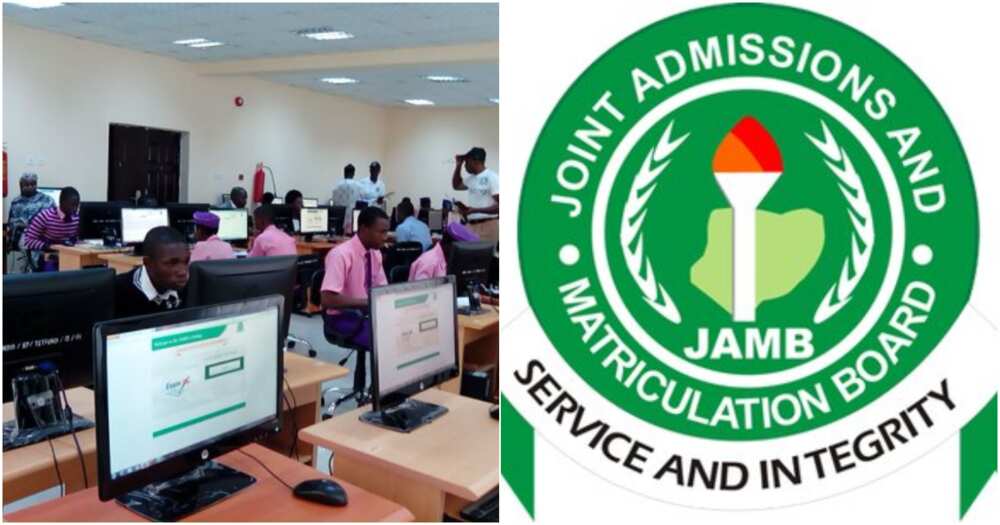The Joint Admissions and Matriculation Board (JAMB) plays a crucial role in the journey of every Nigerian student aspiring for higher education. After all the anxiety, sleepless nights, and hard work, you finally sit for the exam and wait for the result. But after receiving your result, the next step is ensuring that it has been successfully uploaded to the JAMB portal, as this is essential for the admission process.
You don’t want your result to go unnoticed or not uploaded correctly, do you? Many students have missed out on their dream universities simply because they didn’t verify their result upload status. But don’t worry, I’ll walk you through the process step by step so you can rest easy knowing your result is where it should be.
Why It’s Important to Check Your JAMB Result Upload Status
Table of Contents
ToggleGetting into a university in Nigeria is not just about having good grades; it’s also about meeting all the necessary requirements set by JAMB and your chosen institution. One of the critical parts of this process is making sure your JAMB result is successfully uploaded to the JAMB Central Admission Processing System (CAPS) portal.
Why is this so important? Imagine your dream school is considering you for admission, but your result isn’t on the system. Tragic, right? You’ll lose that opportunity! Whether you’ve been recommended for admission or you’re still waiting to be shortlisted, your uploaded JAMB result is key.
Now, let’s explore how to check if your JAMB result has been successfully uploaded to the portal.
How to Check if Your JAMB Result Was Successfully Uploaded on the Portal
Log in to the JAMB Portal
The first step is logging into your JAMB profile. Simple, right? If you’ve registered for JAMB, you already have a profile created. But in case you’ve forgotten, here’s how to access it:
- Go to the JAMB official portal: https://portal.jamb.gov.ng.
- Click on the e-Facility tab on the top right corner of the homepage.
- Enter your email address and password used during registration.
- Click on Login.
Once logged in, you’ll have access to your personalized dashboard, which is where the magic happens.
Navigate to the CAPS Section
Next, we need to head over to the CAPS (Central Admission Processing System). This is where all things related to your admission take place. To find CAPS:
- On your dashboard, look for the “Check Admission Status” tab.
- Under that, you should see an option labeled “Access CAPS”. Click on it.
This section is what determines if your result has been successfully uploaded, and more importantly, if your desired institution can view it.
Check Admission Status
Once you’re inside the CAPS section, you’ll see several features. Don’t get overwhelmed. We’re focusing on your admission status and the result upload:
- Click on “Admission Status”.
- A page will load, showing your admission status. However, we’re looking for something specific, so keep reading!
Navigate to My O’Level Results
To check if your JAMB result was uploaded correctly, you need to scroll down a bit in the CAPS section:
- You’ll find a tab labeled “My O’Level Result” or sometimes referred to as “O’Level Verification”.
- Click on it, and voila! This is where you’ll confirm if your JAMB result has been successfully uploaded.
What to Look For
When you click on the “My O’Level Result” section, you should be able to see your uploaded results. If your JAMB result has been uploaded correctly, you’ll see your grades clearly displayed.
Pro tip: If you see “Awaiting Result,” it means your JAMB result hasn’t been uploaded yet, and you need to act fast. Also, if your grades look incorrect, you might want to contact the JAMB office or your school to rectify the error.
What If My JAMB Result Isn’t Uploaded?
It’s possible you might not see your result at all. Don’t panic! Several things could have gone wrong, but luckily, there’s always a way to fix it.
Here’s what you can do:
- Visit a nearby JAMB office or JAMB-accredited center.
- Explain the situation to them. They usually have systems in place to help you upload your result correctly.
Alternatively, you can revisit the school or CBT center where you initially registered for JAMB and ask them to assist you in uploading the result.
When to Check for Your JAMB Result Upload
You might be wondering, “When is the right time to check if my result has been uploaded?” The answer is: as soon as possible!
Once you receive your JAMB result, don’t wait for too long to check your upload status. The earlier you check, the better your chances of spotting any errors or missing uploads before they affect your admission process.
The Consequences of Not Uploading Your JAMB Result
If you neglect to upload your JAMB result or fail to verify its upload status, you’re putting your admission chances at serious risk. Universities cannot consider you for admission without it. And trust me, you don’t want to find out too late!
Your result is one of the most vital pieces of information for the admission process. So, if it’s not on the system, schools won’t even look your way. Plus, if you don’t resolve the issue early, it could delay your admission by an entire year. Yikes!
How Often Should I Check My JAMB Portal?
Although it’s not necessary to check your JAMB portal every day, it’s a good idea to monitor it occasionally throughout the admission season. Keep checking until your admission status changes and you’re certain your result has been uploaded.
A good rule of thumb is to check at least once a week, especially if the admission process has already started at your chosen institution.
Can I Upload My JAMB Result Myself?
Unfortunately, no. You cannot directly upload your JAMB result yourself. This task can only be done at a JAMB office or accredited centers. They have access to the tools needed to upload your result onto the system.
But while you can’t do it yourself, you should definitely follow up and ensure it has been done. Remember, it’s your future on the line!
The Importance of Regular Portal Monitoring
Checking if your JAMB result has been uploaded is just one step in securing admission. Regularly visiting the JAMB portal ensures you stay on top of all other updates related to your admission process.
Why is this important? Universities and JAMB may require additional documents or clarifications during the admission process. Missing these notifications because you weren’t monitoring your portal could jeopardize your chances.
Admission Status on CAPS: What It Means
While checking your result, you might also notice other information under the CAPS section regarding your admission status:
- Not Admitted: You haven’t been offered admission yet. Don’t lose hope!
- Admission in Progress: This means the institution is considering your application.
- Admitted: Congratulations! You’ve been offered admission.
What to Do If You’ve Been Admitted
Once you’ve confirmed that your result is uploaded and you’ve been offered admission, the next step is to accept or reject the offer.
- Log in to the JAMB CAPS portal.
- Find the Accept Admission button.
- Click it, and your admission is secured!
But if you decide to reject the admission for whatever reason, there’s also an option for that.
The Next Steps After Verifying Your JAMB Result Upload
Once you’re confident that your JAMB result has been successfully uploaded and you’re monitoring your admission status, what’s next? The admission process can take some time, so patience is key. In the meantime, make sure you’ve met all other requirements, like providing the correct O’Level results and any other school-specific documentation.
Conclusion
In conclusion, checking if your JAMB result is successfully uploaded to the portal is crucial for your admission process. Without it, universities won’t be able to consider you for admission, and you could miss out on opportunities. So, stay proactive, follow up at JAMB offices if needed, and monitor your portal regularly.
Now that you know how to check if your result is successfully uploaded, you’re one step closer to achieving your academic dreams.
FAQs
What should I do if my JAMB result isn’t uploaded?
You should visit a JAMB office or an accredited center to upload it manually. They’ll help you ensure your result is on the portal.
Can I check my result upload status using my phone?
Yes, you can log in to the JAMB portal on any device with internet access, including your phone.
How long does it take for a JAMB result to reflect on the portal?
Usually, the result should appear immediately after being uploaded, but it’s best to keep checking within a few hours to a day.
Can my admission be affected if my result is not uploaded on time?
Absolutely! If your result isn’t uploaded in time, universities won’t consider you for admission.
Do I need to pay to upload my JAMB result?
While JAMB does not charge for result uploads, accredited centers may charge a small service fee for the process.
If you think there’s been a mistake here, please do let us know by commenting on this post or Contact Us. And a member of our Content Integrity Team will review this decision with you.