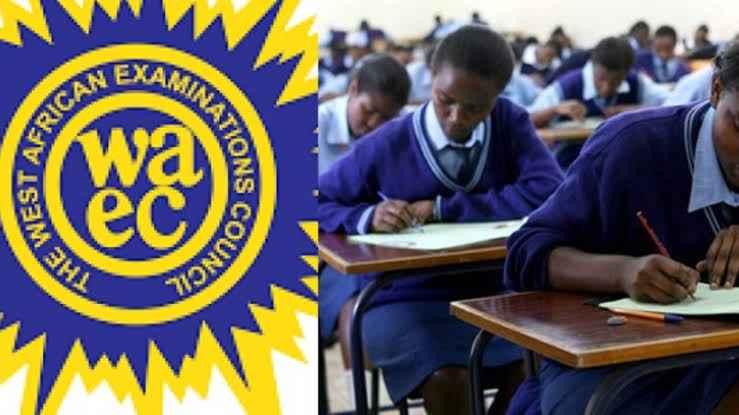The West African Examinations Council (WAEC) is a huge deal for millions of students across West Africa. Whether you’re in Nigeria, Ghana, Sierra Leone, The Gambia, or Liberia, you’ll be taking the WAEC exam if you’re aiming to complete your secondary education. And let’s face it, the excitement and nerves about getting your results can be overwhelming. But what if you could skip the long wait, the cybercafé trip, or the hassle of asking someone to check it for you? The good news is that you can easily check your WAEC result right on your phone!
In this guide, I’ll walk you through each step to check your WAEC result on your mobile device. We’ll cover every detail so you won’t be left with any unanswered questions. Let’s dive into the simple steps to see your results from anywhere, anytime, and save yourself a trip to the nearest computer.
Why Check WAEC Results on Your Phone?
Table of Contents
ToggleIt’s convenient! Think about it: you don’t have to wait in line, find a computer, or pay someone else to do it for you. With just a phone and an internet connection or a simple SMS, you’ll have your result in a matter of minutes. Plus, using your phone to check WAEC results can be done on the go, which is perfect if you’re too eager to wait.
Requirements to Check WAEC Results on Phone
Before we jump into the exact steps, let’s go over what you need to check your WAEC results on your mobile device:
- Your 10-digit WAEC Examination Number: This is usually a combination of your 7-digit school code and your 3-digit candidate number.
- WAEC Scratch Card or PIN: This is a unique code you’ll need to access your result.
- An Active Internet Connection or Sufficient SMS Balance (if using SMS).
- A Mobile Phone: Any phone will work for SMS; however, if you’re checking online, a smartphone with internet access is essential.
How to Check WAEC Result Using SMS
Let’s start with the SMS option, as it’s quick and doesn’t require an internet connection. The WAEC SMS method is especially useful if you’re in an area with limited or no data access. Here’s how:
- Open Your SMS App: Launch the SMS or messaging app on your phone.
- Enter the Message Format: Type a new message in this format:
WAEC*ExamNumber*PIN*ExamYear- For example, if your exam number is
1234567890, your PIN is123456, and your exam year is2024, type:WAEC*1234567890*123456*2024.
- Send the SMS to 32327: This is the dedicated number for WAEC result checking via SMS in Nigeria. Make sure you have enough credit, as each SMS costs around ₦30 or its equivalent.
- Wait for the Reply Message: Within a few minutes, you should receive an SMS with your result details.
Note: This SMS method may only be available in Nigeria and may not work if you’re in another country.
Common Issues with SMS Result Checking
If you encounter issues using the SMS method, consider these troubleshooting tips:
- Double-check your format: Make sure there are no typos in your message format, as even a tiny mistake can prevent you from getting your results.
- Check your balance: Ensure you have enough airtime to cover the SMS cost.
- Network availability: Poor network coverage can delay the result message. If you don’t receive a reply, wait a bit or try again when you have a stronger signal.
How to Check WAEC Result Online with Your Phone
If you’ve got a smartphone with internet access, checking your WAEC result online is a breeze. Here’s a step-by-step guide:
- Visit the WAEC Result Portal: Open your browser and go to the official WAEC result portal at https://www.waecdirect.org.
- Enter Your Details: You’ll see fields to enter the following details:
- Examination Number: Type your 10-digit WAEC examination number.
- Examination Year: Select the year you took the exam.
- Examination Type: Choose “School Candidate Result” or “Private Candidate Result,” depending on your exam type.
- Card Serial Number and PIN: Enter the serial number and PIN found on your WAEC scratch card.
- Click on “Submit”: Once everything is filled out correctly, hit the “Submit” button.
- View and Save Your Result: Your WAEC result should appear on the screen in seconds. You can save it as a screenshot or email a copy to yourself for future reference.
What to Do If You Forget Your WAEC Examination Number
Your WAEC exam number is essential for accessing your results. Here’s what to do if you forget it:
- Contact Your School: If you took the WAEC exam as a school candidate, your school should have a record of your exam number.
- Check Your WAEC Card: Sometimes, your exam number might be written on your scratch card.
- Reach Out to WAEC Support: If neither of the above options work, consider reaching out to WAEC customer support.
Tips for Safely Storing Your WAEC PIN and Serial Number
The WAEC PIN and serial number on your scratch card are unique and essential for result checking. Here are some tips to keep them safe:
- Take a Picture of Your Scratch Card: Keep a digital copy in case the physical card gets misplaced.
- Store the Card in a Safe Place: Avoid tossing it aside, as it may be required for future verifications.
- Avoid Sharing Your PIN with Others: Only trusted people should have access to your scratch card details.
How to Print Your WAEC Result from Your Phone
If you’re using your phone to check your WAEC result, you may also want to print it out. Here’s how:
- Save the Result as a PDF: Most browsers allow you to save a webpage as a PDF. Simply select the “Print” option, and choose “Save as PDF.”
- Transfer the PDF to a Computer or Printer: You can send the PDF to a computer via email or USB, then print it from there.
- Use a Mobile Printer: If you have access to a wireless printer, you can print the PDF directly from your smartphone.
How to Use WAEC Verification PIN for Multiple Checks
A standard WAEC PIN allows you to check a single result multiple times but often has a limit, typically five times. After that, you’ll need a new scratch card. Here’s how to make the most of your PIN:
- Avoid Frequent Checks: Save your result on your phone to avoid unnecessary re-checking.
- Only Share Your PIN with Trusted Individuals: If multiple people use the same PIN, it could exhaust the allowed checks quickly.
Troubleshooting Common WAEC Result Checking Issues
Sometimes, you may run into challenges checking your result. Here’s how to tackle some common issues:
- Slow Internet Connection: Try moving to an area with a stronger signal or use Wi-Fi if available.
- Incorrect Details: Ensure your exam number, year, and PIN are correct. Small errors can prevent you from seeing your results.
- Busy Server: During peak times, the WAEC result portal may experience high traffic. Wait a while and try again later.
Is There an Alternative to WAEC Scratch Cards?
At the moment, the scratch card method is still the primary way to access WAEC results. However, WAEC is working towards more convenient solutions like digital PIN purchases through mobile payment platforms. This could make the process even easier in the future.
Frequently Asked Questions (FAQs)
Can I Check My WAEC Result Without a Scratch Card?
No, a scratch card or PIN is required to check your WAEC result. Without it, you won’t be able to access the result online or via SMS.
How Much Does It Cost to Check WAEC Result Via SMS?
The SMS result-checking service typically costs around ₦30 per message. Charges may vary based on network providers.
Can I Check WAEC Results Outside Nigeria?
Yes, as long as you have your exam details, scratch card, and internet access, you can check your WAEC result from anywhere in the world using the online portal.
What Should I Do if My Result Shows “Held” or “Outstanding”?
If your result status reads “Held” or “Outstanding,” it means there’s a delay in the release of that result. You may need to check back later or contact WAEC for more information.
How Long Is My WAEC PIN Valid For?
Each WAEC PIN can be used to check your result up to five times. After that, you’ll need to purchase a new scratch card for additional checks.
If you think there’s been a mistake here, please do let us know by commenting on this post or Contact Us. And a member of our Content Integrity Team will review this decision with you.