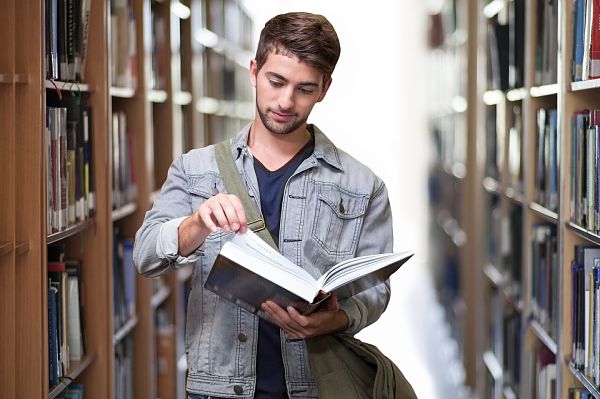The Joint Admissions and Matriculation Board (JAMB) is one of the key organizations responsible for conducting entrance examinations for tertiary institutions in Nigeria. Every year, thousands of students anxiously await their JAMB results, hoping their scores will pave the way to higher education.
But what happens when you visit the JAMB result portal and all you see is a blank page? This issue can be frustrating, confusing, and even panic-inducing. If you’ve encountered this problem, you’re not alone. Let’s dive into why the JAMB result portal might be showing a blank page and what you can do to fix it.
Facing the Frustration of a Blank JAMB Portal
Table of Contents
ToggleImagine this: You’ve spent months preparing for the JAMB exams, waking up early to study, poring over past questions, and attending extra classes to ensure your success. The exam day finally comes, you give it your best shot, and now you’re excitedly waiting to see your result. You log onto the JAMB portal, enter your details, and then… nothing. Just a blank page staring back at you. At this moment, your heart might skip a beat, and panic begins to set in.
So, what’s going on? Is it an issue with your device, the network, or something on JAMB’s end? Let’s explore some of the reasons behind this frustrating experience and how you can tackle it.
What is the JAMB Result Portal?
The JAMB result portal is the official website where candidates who sat for the JAMB examination can check their scores. It’s an essential tool because it provides students with the opportunity to know how well they performed and if they meet the cut-off marks for admission into their chosen institutions.
Since it’s such a critical platform, any issues with the result portal can cause anxiety, especially when time is of the essence for those awaiting admissions. A blank portal page can feel like a dead-end for many candidates, but often, it’s due to manageable issues.
Why is the JAMB Result Portal Blank?
There are several possible reasons for a blank JAMB result portal. While the issue can be perplexing, understanding the underlying causes can help you troubleshoot and resolve it. Let’s break down the common culprits.
Network Issues
One of the most common reasons the JAMB result portal might display a blank page is poor internet connectivity. A slow or unstable connection can cause the webpage to fail to load properly. If the network isn’t strong enough, the page may either take too long to load or not load at all, leaving you with a blank screen.
Solution: Try reconnecting to a stronger or more stable internet connection. If you’re using mobile data, consider switching to Wi-Fi or vice versa.
Overloaded Server
Another frequent cause of the blank portal is an overloaded server. With thousands of students trying to access the portal at the same time, the JAMB servers can become overwhelmed, causing the site to fail or display incorrectly. When too many users are accessing the system simultaneously, the server may struggle to keep up, leading to a blank page.
Solution: Wait for a less busy time to check your result, like early in the morning or late at night. JAMB typically fixes server issues promptly once traffic reduces.
Browser Compatibility Problems
Sometimes, the issue lies not with JAMB but with your web browser. Certain browsers may not fully support the technology used by the JAMB website, causing pages not to load correctly or appear blank.
Solution: Try accessing the portal using different browsers. Chrome, Firefox, and Edge are usually more compatible with such portals compared to others. Make sure your browser is updated to its latest version as well.
Cache and Cookies Problems
Web browsers store bits of data known as cache and cookies to help load websites faster. However, outdated or corrupted cache and cookies can interfere with website performance, sometimes causing blank pages.
Solution: Clear your browser’s cache and cookies. You can do this by going into your browser settings, usually found under “Privacy” or “History.”
JAMB Portal Maintenance
JAMB might occasionally take down their portal for maintenance or updates, especially during periods of high traffic or after releasing results. If you happen to check your result during one of these times, you might see a blank page or a “site under maintenance” message.
Solution: Check back later. Usually, maintenance periods are brief, and JAMB will notify candidates when the portal is back online.
Incorrect Details Entered
Entering the wrong registration number or examination year can result in a failed result check. Instead of showing an error message, the system may just display a blank page.
Solution: Double-check your information. Ensure that your JAMB registration number is correct, and select the right examination year.
Device-Specific Issues
Sometimes, the issue is specific to the device you are using. Outdated software or operating systems on mobile phones, tablets, or computers can interfere with the loading of the JAMB result portal.
Solution: Try using a different device, such as a desktop computer, laptop, or another smartphone, to see if the issue persists.
DNS Issues
Domain Name System (DNS) translates domain names into IP addresses, enabling browsers to load internet resources. Occasionally, your network’s DNS settings might be misconfigured or outdated, causing the JAMB portal to appear blank.
Solution: Change your DNS settings to a public DNS like Google’s (8.8.8.8 and 8.8.4.4). There are tutorials online to guide you through this process based on your device.
How Can You Troubleshoot a Blank JAMB Portal?
Now that we’ve identified potential reasons behind a blank JAMB portal, let’s talk about some troubleshooting steps you can follow to resolve the issue.
Step 1: Check Your Internet Connection
Before anything else, ensure your internet connection is working correctly. Try opening other websites to see if they load without issues. If your connection is slow or unstable, try moving to an area with better network coverage or switching networks.
Step 2: Clear Browser Cache and Cookies
Old cache and cookies can interfere with how a website displays. To clear this, go to your browser settings and look for the “clear browsing data” option. After clearing, reload the JAMB portal.
Step 3: Switch Browsers
If clearing the cache doesn’t work, try opening the JAMB portal in a different browser. Chrome, Firefox, and Edge are often the most reliable options. If the problem is browser-related, switching browsers can fix the issue.
Step 4: Wait and Try Again
If you suspect the issue is due to an overloaded server or portal maintenance, your best bet is to wait for some time before trying again. The JAMB portal may be temporarily overwhelmed with traffic, especially after results are released.
Step 5: Contact JAMB Support
If all else fails, you may need to reach out to JAMB directly. They can provide further assistance or let you know if there’s a larger issue with the portal. JAMB’s customer support is available via their official website or through local JAMB offices.
Conclusion
Encountering a blank JAMB result portal can be frustrating, but it’s usually caused by minor technical issues that can be resolved with a few troubleshooting steps. Whether it’s a slow internet connection, browser compatibility, or a temporary server overload, the good news is that these problems are typically short-lived. By following the solutions outlined in this article, you can get back on track and access your much-anticipated JAMB results in no time.
FAQs
Why does the JAMB portal show a blank page after entering my details?
This is likely due to a slow internet connection, server overload, or browser issues. Try using a different browser or checking your internet connection.
Can I check my JAMB result through SMS?
Yes, you can send “RESULT” followed by your JAMB registration number to 55019 via SMS.
How long does it take for the JAMB result portal to resolve server issues?
Server issues typically resolve within a few hours to a day, depending on traffic and the cause of the overload.
Can I use any browser to check my JAMB result?
It’s best to use up-to-date versions of major browsers like Chrome, Firefox, or Edge, as some browsers may not be compatible with the portal.
Is there a mobile app to check JAMB results?
Currently, JAMB does not offer an official mobile app for result checking. Always use the official JAMB portal for checking your results.
If you think there’s been a mistake here, please do let us know by commenting on this post or Contact Us. And a member of our Content Integrity Team will review this decision with you.